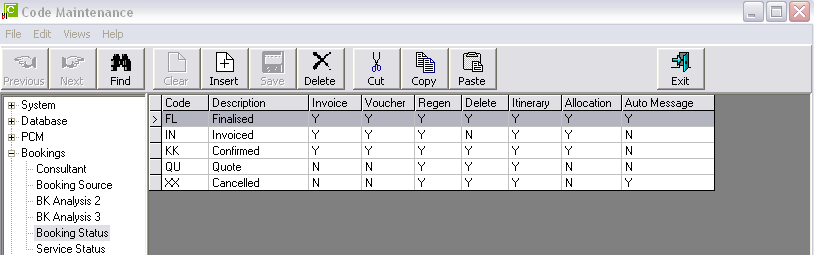
Before Fastbook can be used, the following setup steps must be completed:
Booking Status Codes and Descriptions must be set up under CodeMaint> Bookings> Booking Status.
Screen Shot 1: CodeMaint -Bookings Status
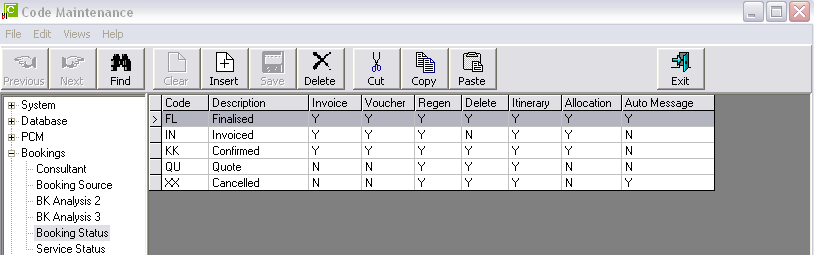
Consultant Initials/Name must be set up under CodeMaint> Bookings> Consultant; or Booking Analysis Codes can be set up. The blank ‘Unassigned’ Analysis Codes will enable Bookings to be entered.
Screen Shot 2: CodeMaint> Bookings> Consultants
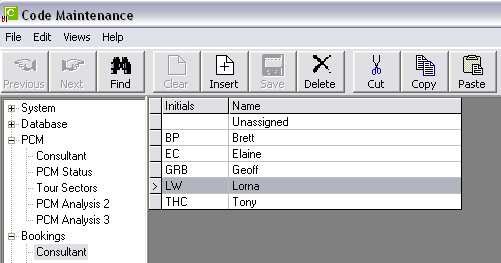
|
|
If Consultants have already been set up under PCMs, they will be available here. |
The FastBook INI Settings of BKG_CANCEL_STATUS, CONSULTANT and STATUS must be entered prior to beginning bookings.
Screen Shot 3: FastBook INI Settings
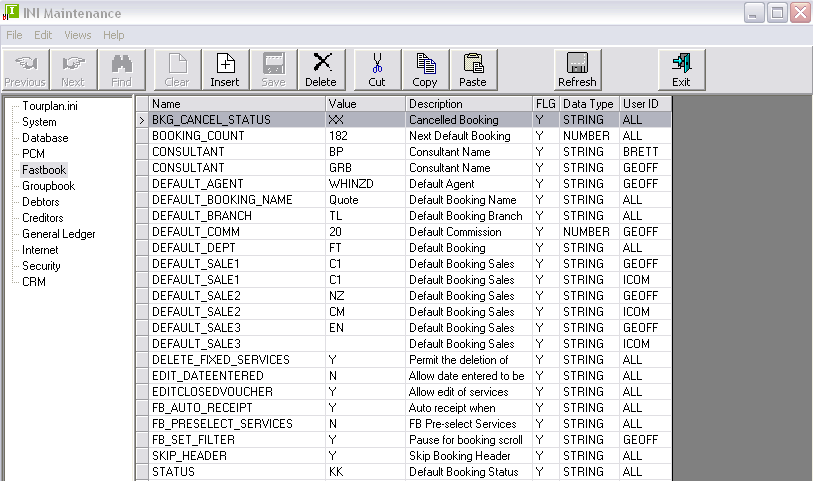
|
|
Full detail on the CodeMaintenance and INI Maintenance modules are in the Tourplan System Setup Training Guide. |
To begin a new Booking, or to work with an existing Booking, click on the  icon in the Tourplan iS ‘Operations’ menu.
icon in the Tourplan iS ‘Operations’ menu.
|
|
Most ‘scrolls’ (lists of data) in FastBook are able to be customised on a user by user basis by way of adding or removing available columns. The column names and default entries vary from screen to screen. The default headings are discussed where necessary at each screen. A full list of all available columns is in the Appendix: Scroll Column Headings. |
(continued in Fast Bookings screen)